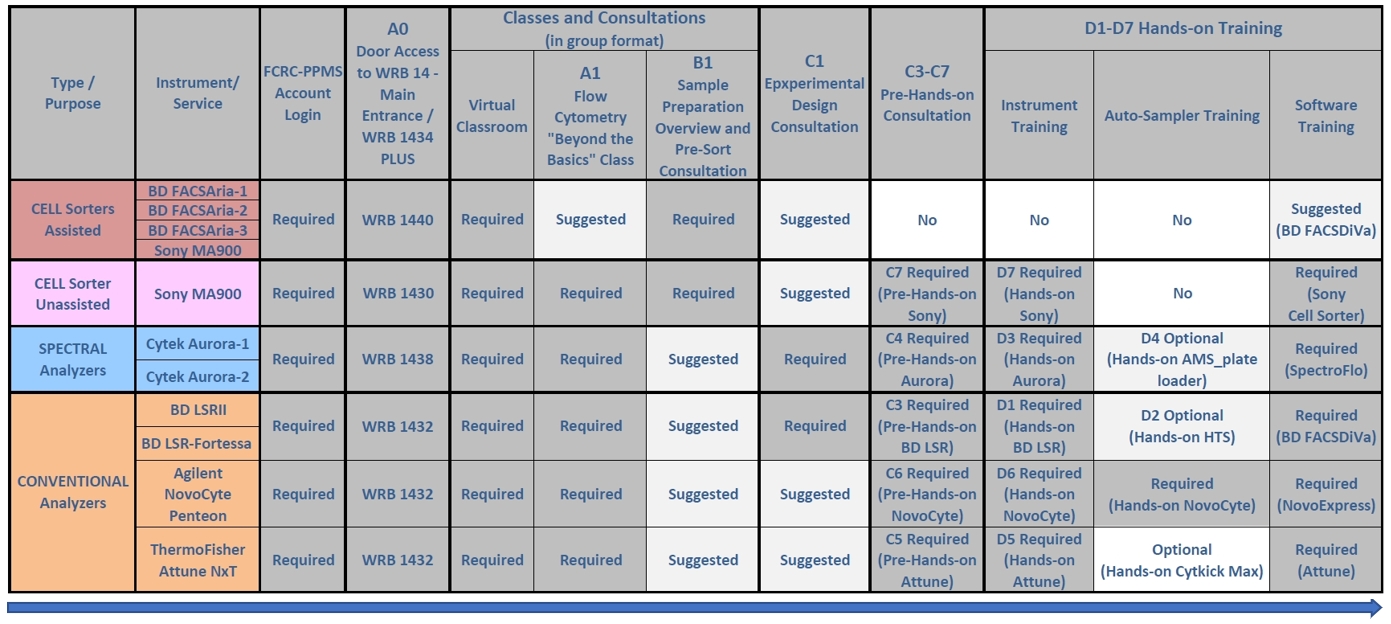MSXdev24 sponsoring – Pocket Bank Magazines
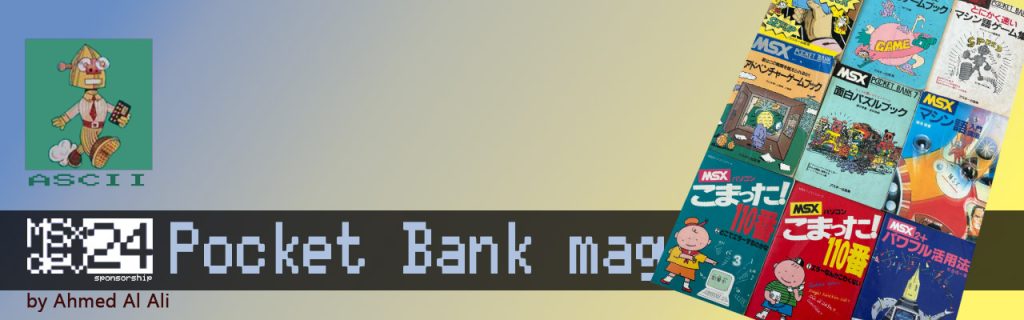
A unique set of classic printed magazines
No less than nine ASCII Pocket Bank magazines found their way into the winners-lootbox, as a gift from an established MSX systems trader. Used but well preserved copies of this print material are for any winner to take.
During the golden era of MSX computing, information dissemination was primarily done through printed magazines. Home computer enthusiasts treasured these publications, which are now historical artifacts akin to the MSX system itself. Globally, a diverse array of printed magazines was available. Among them was the Japanese ASCII Pocket Bank magazine, a series dedicated to MSX programming. Each issue centered around a specific theme, culminating in a total of 32 editions. Nine of these editions are included in the MSXdev24 winners-lootbox, generously donated by Ahmed Al Ali.
Similar to these magazines, Ahmed is passionate about preserving the MSX legacy by gathering related items from attics where they would otherwise gather dust. Once these valuable pieces of history are recovered, they are passed on to collectors or MSX enthusiasts, ensuring the machines are safeguarded from doom. Ahmed Al Ali conducts fair trading through various digital platforms, including the trading forum on the MSX Resource Center.
If you’re interested in acquiring an MSX machine or related items, consider checking out Ahmed’s trading. A big thank you to Ahmed for this generous offer—it’s greatly appreciated! To the winner of this set: enjoy your reading!
Source: https://www.msxdev.org/2024/09/23/msxdev24-sponsoring-pocket-bank-magazines/