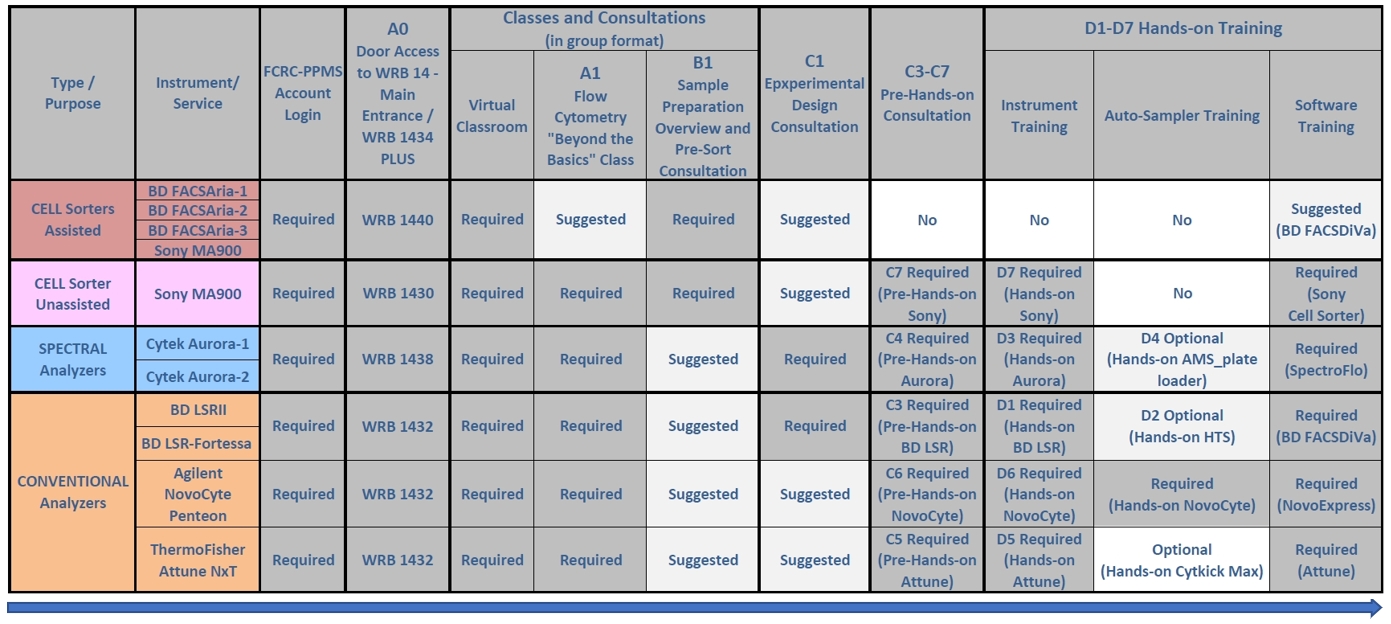Rookie Drive update brings new amazing features


The MSX device “Rookie Drive NX” is an interface for USB storage devices, such as a USB stick or a hard drive. Also known as a virtual disk drive. With that, the MSX system can make use of modern storage. Further more, the device can load a complete 720KB disk image and be able to operate with it as if it were a conventional diskette.
The Rookie Drive – Virtual USB disk drive is developed by Xavirompe and comes as a legit MSX cartridge. For the MSXdev’21 edition, Xavirompe donated an exclusive custom-designed version of his Rookie Drive NX (image at the right).
Three years ago Konamiman released a new ROM for Rookie Drive that allowed us to use it as a controller for USB floppy disk drives. Currently, he has just completed and published an updated version adding support for disk image files as well: if a USB FDD is plugged into the USB port it will act as a simple FDD controller (as usual). But, if instead a storage device is connected, it will automatically switch to disk image mode.
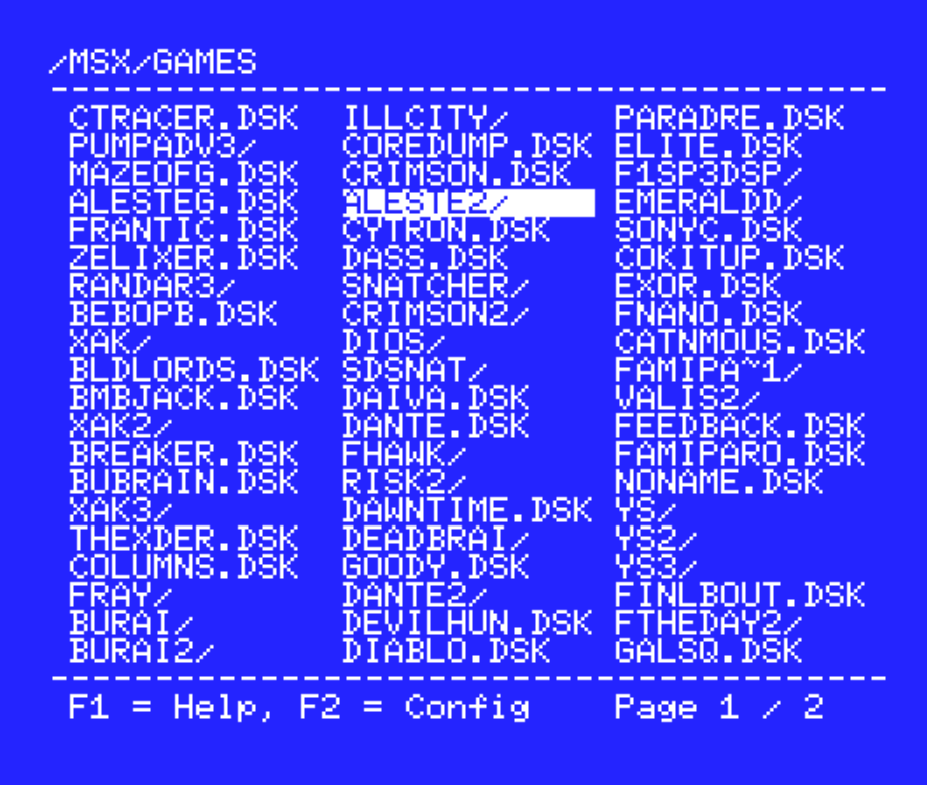
This alone is very cool, but there is more! When booting in disk image mode this new ROM will also display a nice menu that allows users to navigate the files and directories in the storage device to select which one should be mounted. Users can choose not to show this menu, and setup different boot a behavior like: mounting a given file by default. It is all easily done by creating configuration files which can be done directly from the menus.
And, why not add to the mix support for a few very useful CALL commands and add hot-swap capacity as well, right? Now users can change to any other disk image in the same directory with a dedicated key!
A very nice upgrade to one of the most ingenious FDD ROM for your favorite USB host controller for MSX!
The new V2.0 ROM files can be obtained from here.
A more complete description and details about the ROM and its new features can be found here.
Source: MSX Resource Center