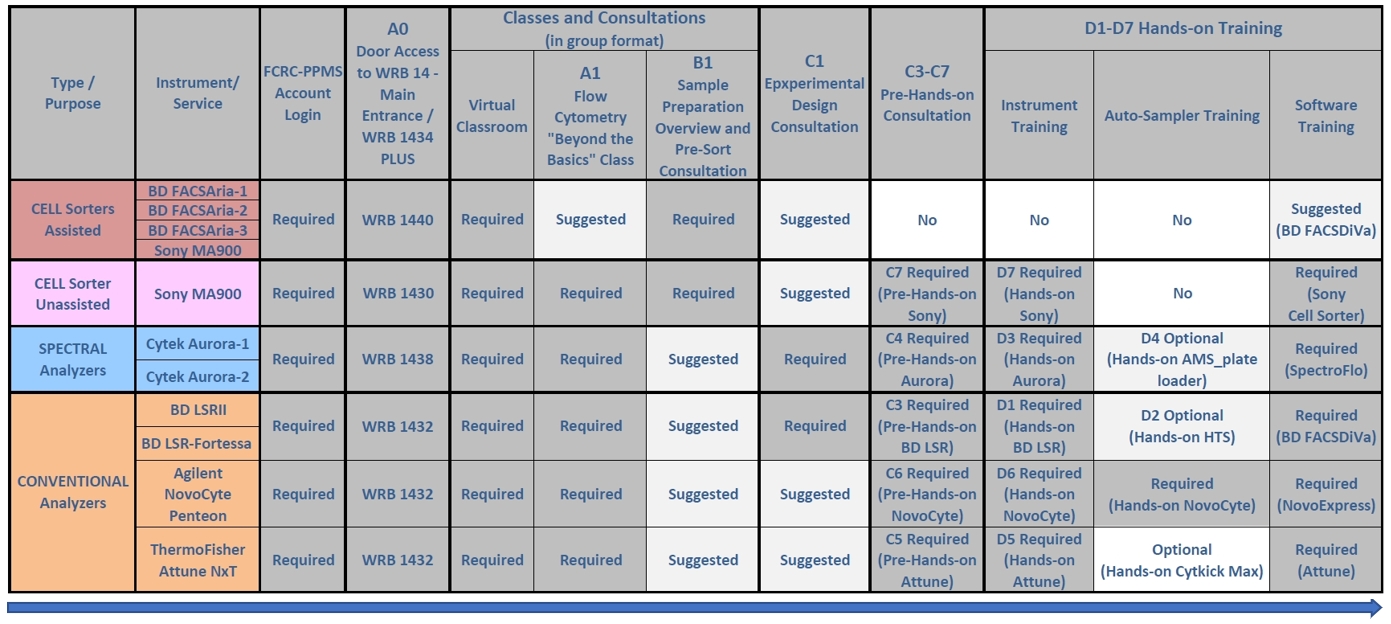MSXDev’21 Sponsorship

The contest is not only great for the community, who gains more and more ways to enjoy their MSX each edition, but it is also great for the contestants as well. Not only they are able to promote their creation and experience the feedback of a massive legion of passionate MSX users, but also the winners are awarded nice prizes, most donated to the contest as sponsorship.
This year, the winners will take home these great prizes:
SX-1 Mini+

The SX-1 Mini+ is an MSX FPGA (an integrated circuit 100% compatible with the MSX2+ standard). Basically, a modernized MSX2+ computer in a small format.
It features VGA/RGB output, stereo audio output, PS/2 keyboard input, 2 DB9 joystick ports, SD card slot, and 2 cartridge slots. Internally, the SX-1 Mini+ also features SCC+ sound, FM sound, 2 or 4 Mb RAM mapper, and turbo mode (5,37mhz/8,06mhz). The device allows the use of any external MSX compatible cartridges. You can connect almost any PS/2 keyboard and MSX compatible joysticks (DB9).
The hardware company 8bits4ever sells this MSX-on-a-chip on their web site for about 100 euro, plus shipping costs.
The company kindly donated a version of their product to the MSXdev’21 winners’ loot box.
National CF2700 MSX computer

The Japanese corporation Matsushita Denki, known as Panasonic outside of Japan, released this MSX 1 computer in 1984 as the follow-up of their CF1200 computer. The computer consists out of a single unit with an integrated keyboard and power supply. The CF2700 has 2 cartridge slots placed in parallel on the top right and harbors 32KB of RAM.
The Dutch hardware seller sdsnatcher73 donated a working specimen of this great machine for the MSXdev’21 edition, a welcome addition to the Winners Loot Box.
Sdsnatcher73 offers a wide variety of other MSX hardware for sale. If you are in the market for an MSX machine or other hardware, please visit the MSX Resource Center Trading Forum.
Rookie Drive NX

The MSX device “Rookie Drive NX” is an interface for USB storage devices, such as a USB stick or a hard drive. Also known as a virtual disk drive. With that, the MSX system can make use of modern storage. Further more, the device can load a complete 720KB disk image and be able to operate with it as if it were a conventional diskette.
The Rookie Drive – Virtual USB disk drive is developed by Xavirompe and comes as a legit MSX cartridge. For the MSXdev21 edition, Xavirompe donated an exclusive custom designed version of his Rookie Drive NX.
The Rookie Drive NX can be bought online for about 50 euro, excluding shipping costs. Visit Xavirompe’s website to purchase one.
A physical copy of the MSXdev’21 game Freedom Fighter

Giuseppe Ettore Pintus, A.K.A. thegeps, entered the compo with his Zanac-Style vertical shooter game called “Freedom Fighter – Rise of the Humans”. It scored pretty high – 5th place in a roster of 21 contenders, which is quite the feat for being the developer’s first title.
The author continued to work on the game and released it as a physical MegaROM cartridge a year later. This version differs greatly from the previously released MSXdev version. The main upgrades are:
- It’s a fully enhanced version, which not only plays more smoothly but has a lot of graphical content added
- Contains 5 levels, 9 pieces of excellent music, 10 weapon upgrade levels, and 3 secrets (codes included in the manual)
- Allows ship selection to play using famous MSX starships from Zanac, Twinbee, Hype, Star Soldier, and Star Force
- Comes as a 192K ROM cartridge in a jewel case with a full-color cover
Raspberry PI MSX extension

Make a Raspberry a real MSX with this extension. Add the extension board to any Raspberry Pi machine to enable real MSX cartridges for it. Simple, elegant, and just pretty awesome.
This addition to the Loot Box is a nice contribution by Hamlet.
Would you like to help and sponsor the contest?
Sponsorship is a very important part of the success of the contest. If you’d like to become a sponsor or have a good idea of sponsorship that can make the contest even better and more attractive, please reach out to the organizers. All help is welcome. The MSXDex’21 is ongoing but it is still time to add to its looting box, but the MSXDev’22 is already planned and soon it will be around the corner as well.