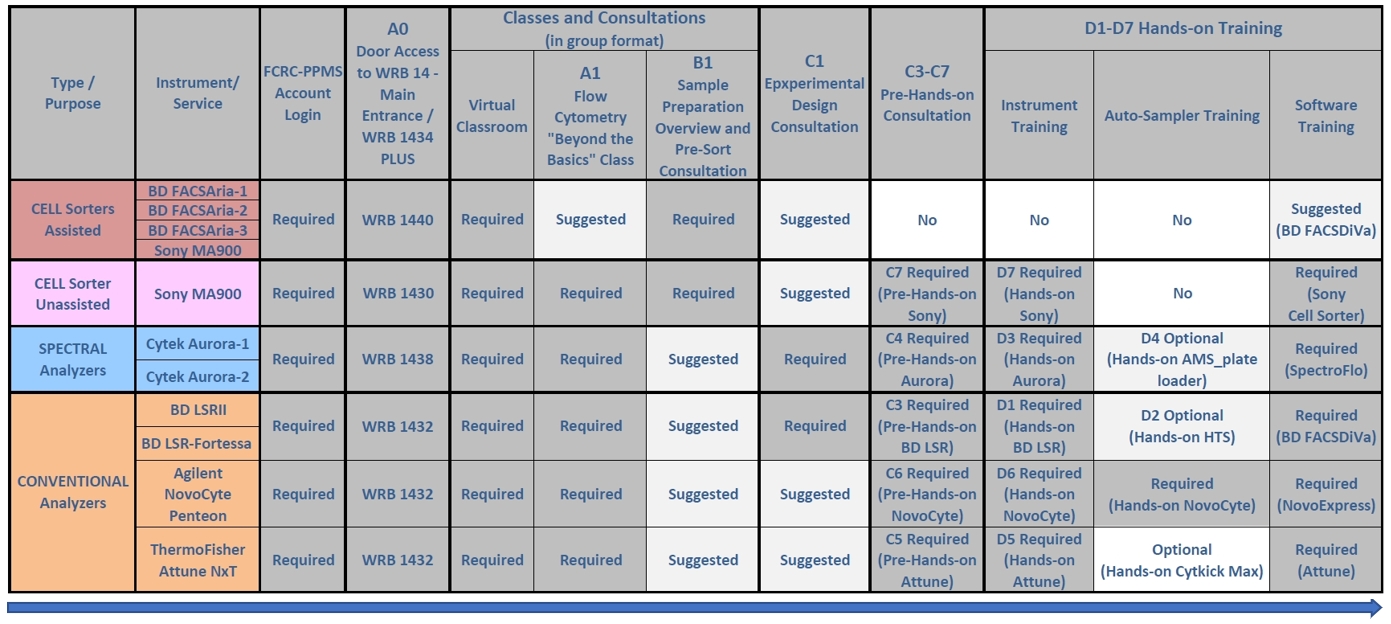openMSX 20.0 released

The MSX emulator openMSX has been updated to version 20.0 and is now available for download. This significant new release, named Autumn Spring, introduces substantial changes that further improve the MSX emulation experience.
The openMSX team is proactive in enhancing their popular MSX emulator, consistently releasing new versions. With an emulator aimed at achieving accuracy comparable to the original hardware, the significance of community input is crucial in realizing this goal. Regular visitors may already appreciate the latest enhancements, but the new major release to version 20.0 marks a significant leap in user-friendliness, introducing a newfangled approach to use the emulator.
In openMSX 20, the team has unveiled a new and robust Graphical User Interface, replacing the OSD menu and rendering external interfaces such as the well-known Catapult redundant. This update also includes a fully integrated real-time debugger, along with an improved method for configuring MSX joysticks and the JoyMega devices. To cap it off, this release includes comprehensive bug fixes and other enhancements. With these changes, openMSX has marked a significant advancement in MSX emulation and its usability.
For a comprehensive overview of all the changes done in openMSX 20.0, please consult the release notes.
OpenMSX is available for free download and use. Enhance your MSX emulation experience by updating your current instance with the latest release, openMSX 20.0.
relevant link: openMSX official web site
Source: https://www.msx.org/news/en/openmsx-200-released