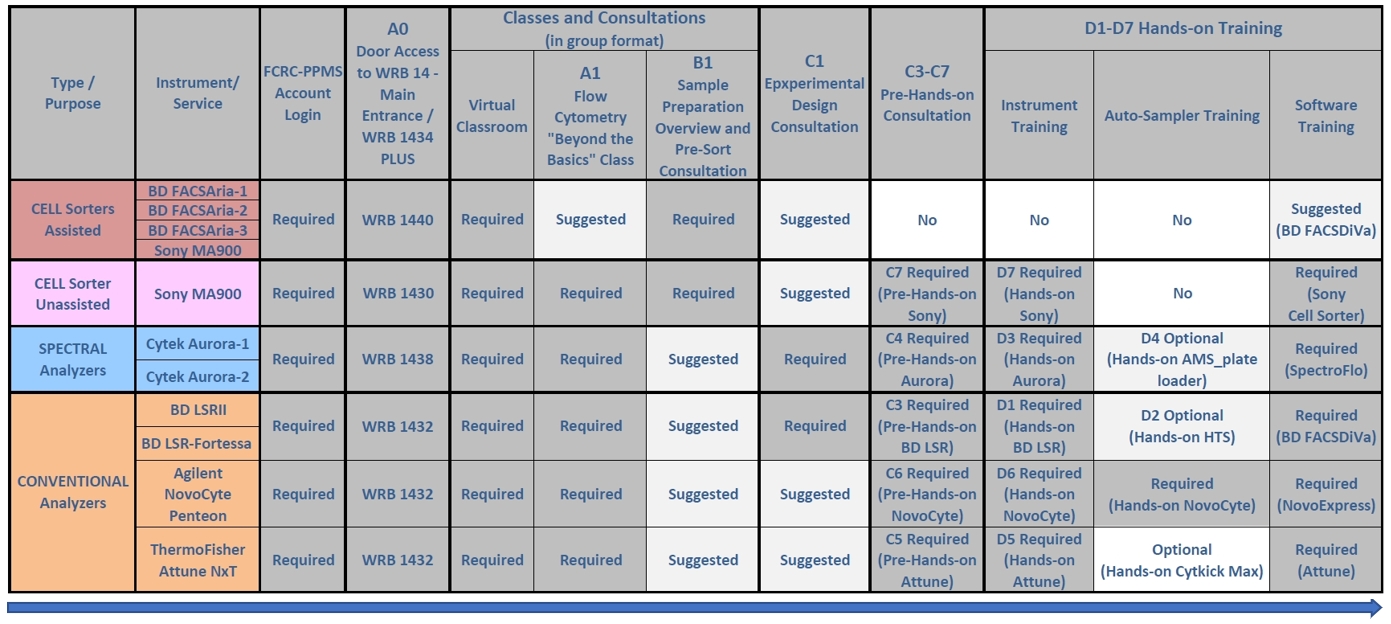Pallo: new puzzle for MSX2 receives important updates – Clube MSX Magazine


Last week, Pallo was released, a reasoning game for MSX2 created by Frenchman Edd Biddulph and made available for free download. In the game, your goal is to get the red ball to the checkered flag in as few strokes as possible.

A few days later, Biddulph posted on his website some updates that the game had received. These mainly improve the controls and some features of the game. See below some of the updates:
• Backspace now works on the password screen
• Improved rotating hub rotation
• Faster auto-scrolling
• Down key has been added to help with shot direction
• “Enter Password” text changed to “Enter Level Name”
How to play Pallo
At the title screen, press space to start the game or F1 to enter a password (hint: the password is the name of the level). During gameplay, use the left, right, or down arrow keys to adjust the direction of your shot.

To hit the ball, press and hold the space bar, then release it. How long you hold the key down determines the force of the shot. To fine-tune the direction, hold Ctrl and press the left, down, or right arrow keys.

You can also explore the level (as some go beyond the visible limit of the screen) with the Shift key and the up or down arrows. Other options include the F3 key to restart the level and the F2 key to return to the home screen.
Pallo was developed in assembler using Laurens Holst's Glass Z80. According to Edd Biddulph, the game was tested on the openMSX emulator and on physical devices.
In Time:
• Download the Pallo game
• Play it right now in your browser
• Become a Patron of Clube MSX magazine on Patreon
• Do you use Telegram? Subscribe to our broadcast channel

Journalist and content creator, Mario Cavalcanti is the founder and editor of Clube MSX magazine.