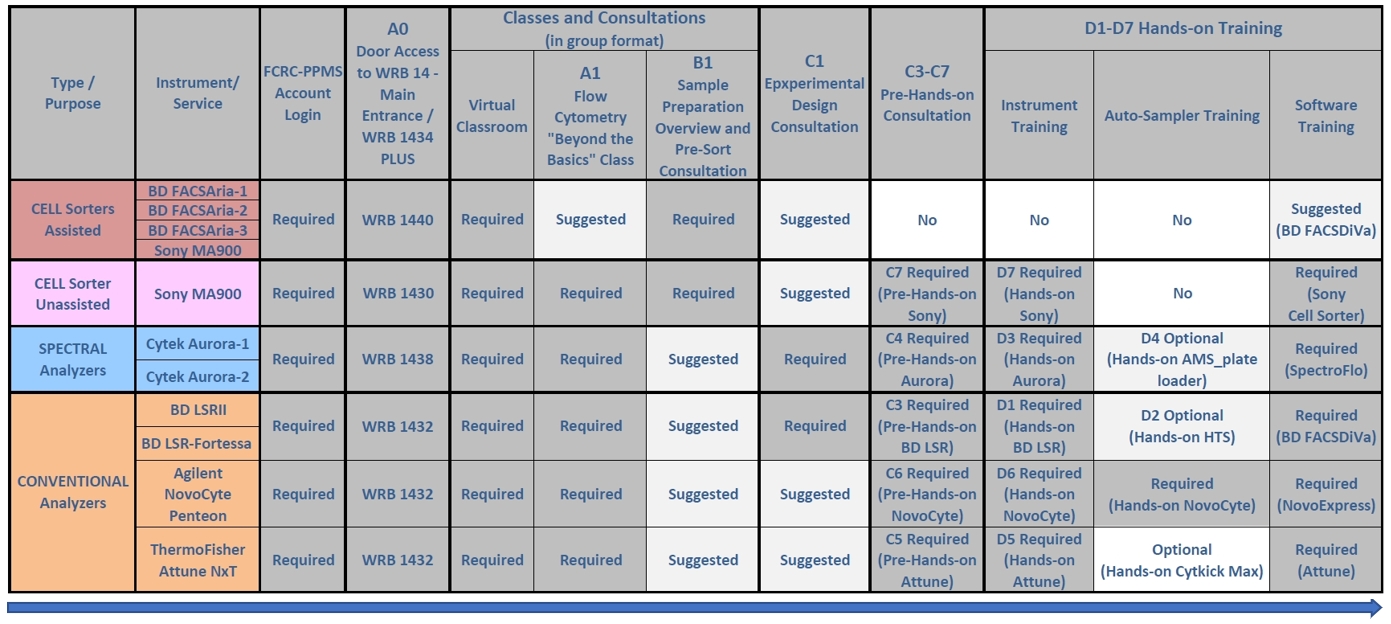Tomorrow we return to the live broadcasts


2024 has been a pretty poor year when it comes to live broadcasting. In fact, it was in April when Néstor Sancho and Ígor Errazkin stopped by here to present their game Trucho.
"And I wasn't dead, no, no," as the song by maestro Peret says . Here I am, alive and with renewed spirit to reconnect with my MSX friends . Because I have a great time in each broadcast and I find it gratifying to share ideas, comments and content with you.
So tomorrow night is the time for my return . It will be in the form of an informal chat, with nothing planned. Pure improvisation. You are the ones who set the direction of the broadcast. And I might even start playing a game.
It will be at 9:30 pm in mainland Spain (one hour less in the Canary Islands) . Come and say hello and, if you feel like it, stay. I'll be waiting for you!
Related Link: YouTube
Source: https://www.msxblog.es/manana-volvemos-a-los-directos/