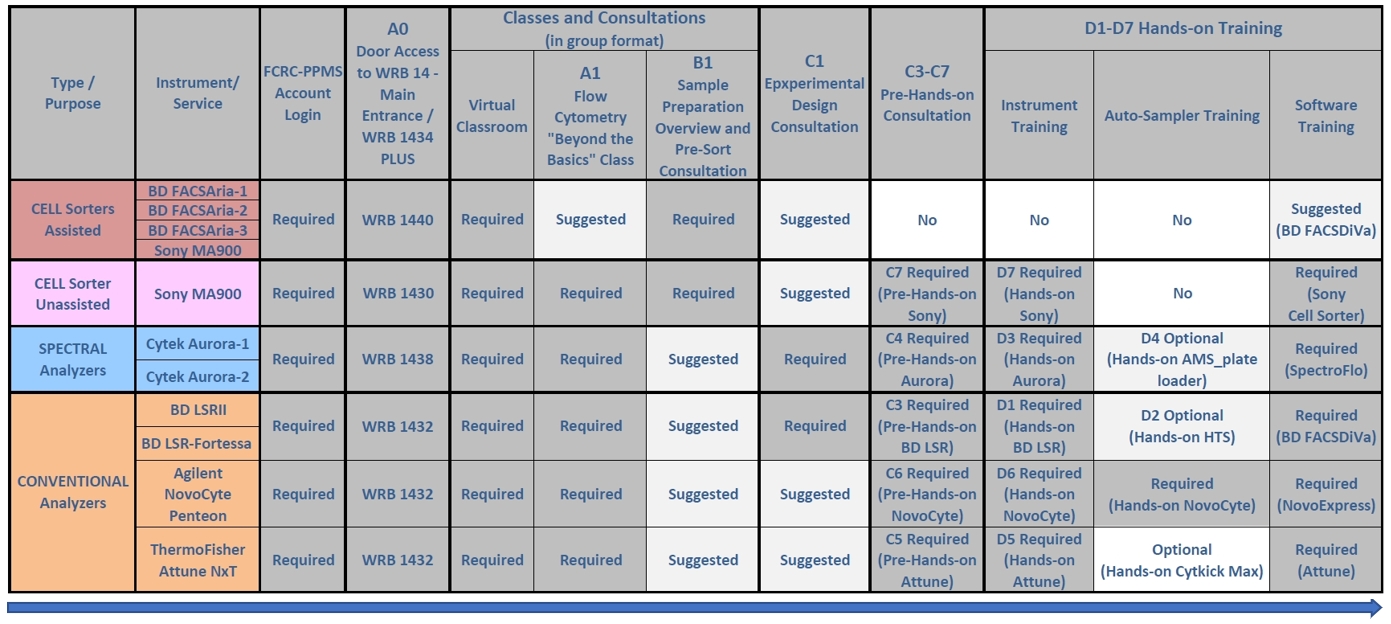Pixel Memories Pasoko-1000 Joysticks

The creators of Pixel Memories have unveiled a new addition to the MSX joystick lineup. Stand Up Gaming’s Pasoko-1000 tribute joystick pays homage to the classic eighties joystick, featuring a single stick and two buttons, primed for gaming enthusiasts.
In the realm of MSX gaming, enthusiasts are divided into two groups: those who prefer the keyboard and those who favor the joystick. The keyboard may be a standard feature, but the joystick is a beloved add-on that comes in various shapes and styles. A quintessential MSX joystick features a stick and at least two buttons, often including an auto-fire option. Exciting news for joystick aficionados: a new model has emerged, paying homage to the classic 1980s joystick, the Pasoko-1000.
The Pasoko-1000, an innovative hardware device, was developed by the Japanese firm Sanwa Denshi Corporation, known for their high-quality joystick components for arcade cabinets. Stand Up Gaming sourced these components from the original supplier and reimagined the iconic joystick under the Pixel Memories label. The outcome is an impressive MSX hardware piece that is bound to excite MSX gamers.
Pixel Memories is known for their range of 3D-printed dioramas and lightboxes, which draw inspiration from classic games across different consoles. The addition of a new line of joysticks to their collection further extends the brand’s reach into retro nostalgia.
MSX joysticks come in two or three-button variants, wired with pin 8 for complete MSX compliance. All joysticks feature Sanwa OBSF-30 buttons and are equipped with either genuine or compatible Sanwa JLF joystick levers. A variety of colors is available for selection. Check out this page with photos of different versions. For additional details and pricing on the Pasoko1000 replica, please visit the Pixel Memories shop.
Happy wiggling!
relevant link: Pixel Memories Joysticks shop
Source: https://www.msx.org/news/hardware/en/pixel-memories-pasoko1000-tribute-joysticks